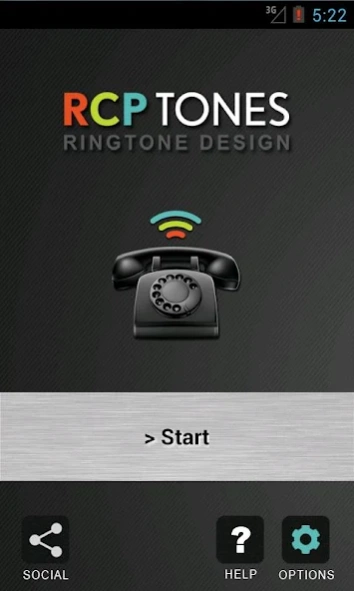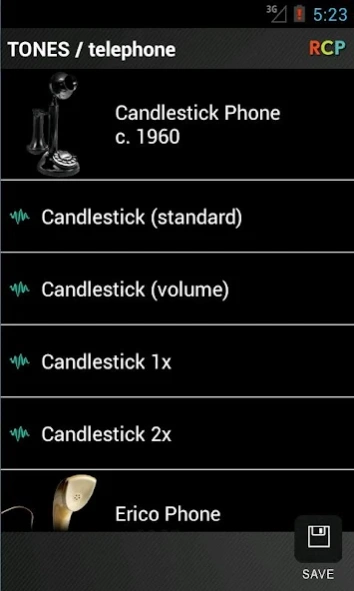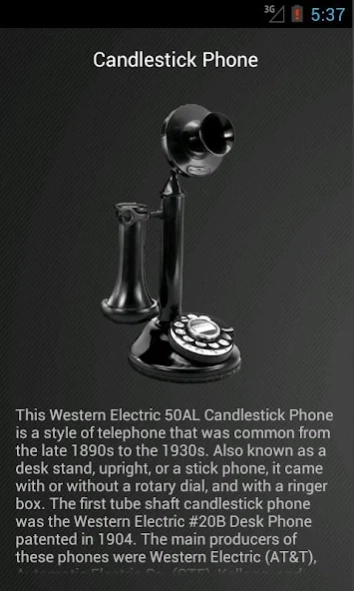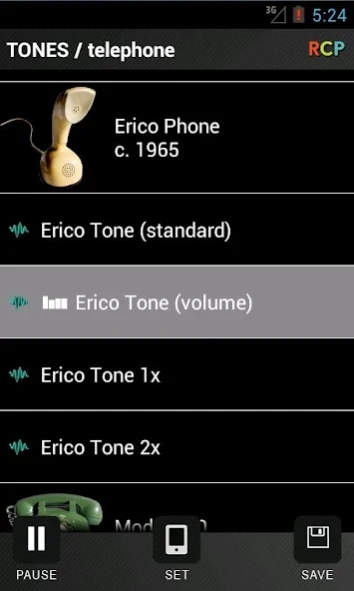Telephone Rings 2.4.4
Free Version
Publisher Description
Telephone Rings - Professionally recorded vintage phone ringers.
Free ringtones sourced from classic telephones! This app will install professionally recorded rings and bell tones from several vintage telephone models.
Like all RCP Tones, the sounds have been carefully edited and mastered to sound excellent on your Android smartphone's speaker. We have even modified each of the ringers with options to gradually increase in volume, or ring once or twice in quick succession.
The latest edition of this app includes four phones (Candlestick, Ericofon, Model 500, Princess) with four tones for each phone (standard, volume increase, 1x ring, and 2x rings). In addition to the tones, we have also provided some photos and information on each phone.
Each tone in our library has been carefully designed and professionally mastered to sound clear and pristine on your Android device. You can browse and preview the ringtones in the app, set them as your default ringtone or notification, or save the tones to your phone's internal memory or SD card.
Features:
· Candlestick Phone
· Model 500 Phone
· Ericofon
· Princess Phone
· Fully featured app
· No ads or malware!
· No hidden fees, no recurring charges
Please take a look at our other apps featuring our unique brand of quality ringtone design!
About Telephone Rings
Telephone Rings is a free app for Android published in the Audio File Players list of apps, part of Audio & Multimedia.
The company that develops Telephone Rings is RCP Tones. The latest version released by its developer is 2.4.4. This app was rated by 1 users of our site and has an average rating of 5.0.
To install Telephone Rings on your Android device, just click the green Continue To App button above to start the installation process. The app is listed on our website since 2013-11-25 and was downloaded 30 times. We have already checked if the download link is safe, however for your own protection we recommend that you scan the downloaded app with your antivirus. Your antivirus may detect the Telephone Rings as malware as malware if the download link to com.rcp.telephonerings is broken.
How to install Telephone Rings on your Android device:
- Click on the Continue To App button on our website. This will redirect you to Google Play.
- Once the Telephone Rings is shown in the Google Play listing of your Android device, you can start its download and installation. Tap on the Install button located below the search bar and to the right of the app icon.
- A pop-up window with the permissions required by Telephone Rings will be shown. Click on Accept to continue the process.
- Telephone Rings will be downloaded onto your device, displaying a progress. Once the download completes, the installation will start and you'll get a notification after the installation is finished.